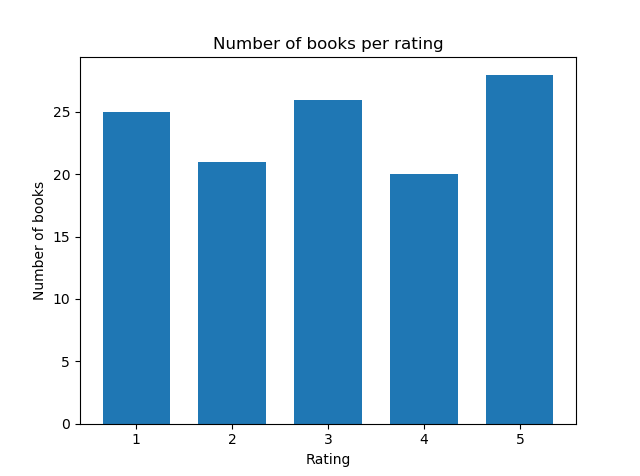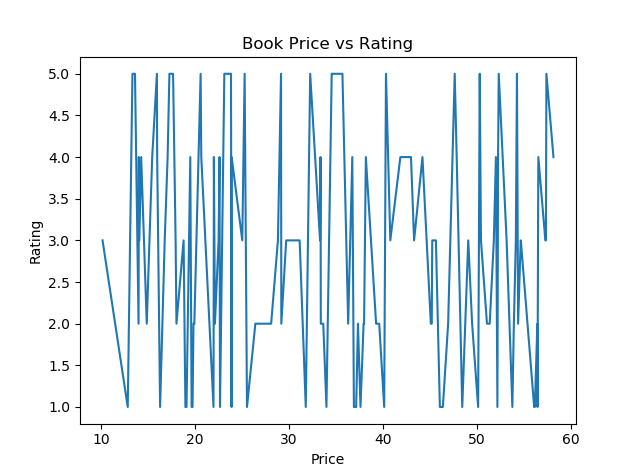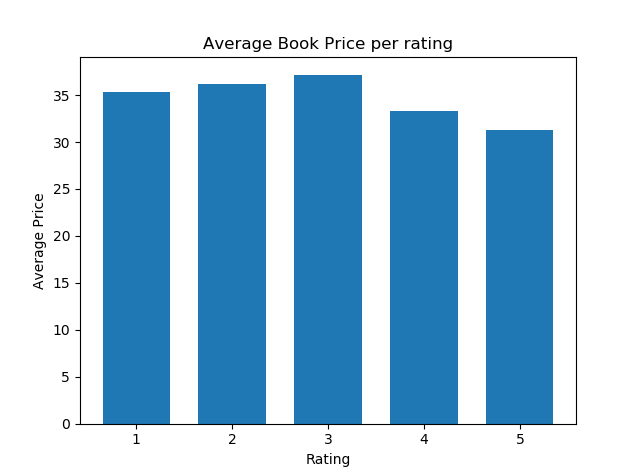Brandon O. Salazar

Welcome to my github page!
Here you will find projects I have done along with links to my LinkedIn, Github, and Resume
MS:Mathematics-Data Science
BS:Mathematics
The University of Texas at Dallas
Richardson, TX
Data Scraping and Analysis on e-commerce book website (Python, bs4, SQL)
Below is the code I used to scrape the data and a description of my project along with graphs describing the data I scraped
- Developed a program in Python to scrape data from an e-commerce book website, specifically product names, prices and ratings
- Designed and implemented databases in SSMS for the purpose of descriptive statistical analysis, data cleansing and data analysis
- Below you can find my code and graphs
1. Code
#importing
from bs4 import BeautifulSoup
import requests
import pandas as pd
#Here I chose the first 6 pages
pages = ["http://books.toscrape.com/",
"http://books.toscrape.com/catalogue/page-2.html",
"http://books.toscrape.com/catalogue/page-3.html",
"http://books.toscrape.com/catalogue/page-4.html",
"http://books.toscrape.com/catalogue/page-5.html",
"http://books.toscrape.com/catalogue/page-6.html"]
prices=[]
products=[]
ratings=[]
ident=[]
r=[]
#parsing
for i in pages:
page = requests.get(i)
soup = BeautifulSoup(page.content, 'html.parser')
#class is 'col-xs-6 col-sm-4 col-md-3 col-lg-3'
#Now, we can use the find_all method to search for items by class
#In our case, we are looking for all li elements with this specific class.
#after that, we can find specific objects by specifing the tag or class, and then use get text to get the price and name.
#for the rating I just used p['class'] since the rating was the class already, however it also had the numbers worded so I had to #convert the words into integers using if statements, it also had lists within lists so I had to choose the right element
for a in soup.find_all('li', class_='col-xs-6 col-sm-4 col-md-3 col-lg-3'):
product_price=a.find(class_="price_color")
product_name=a.find('h3')
product_rating=a.p['class']
price=product_price.get_text().strip().strip('£')
name=product_name.get_text()
prices.append(price)
products.append(name)
ratings.append(product_rating)
for i in range(0, len(prices)):
ident.append(i)
#since ratings had lists within lists
for i in range(0, len(ratings)):
r.append(ratings[i][1])
for i in range(0, len(ratings)):
if r[i]=='One':
r[i]=1
elif r[i]=='Two':
r[i]=2
elif r[i]=='Three':
r[i]=3
elif r[i]=='Four':
r[i]=4
elif r[i]=='Five':
r[i]=5
df = pd.DataFrame({'id':ident,'Product Name':products,'Price':prices, 'Rating':r})
df.to_csv('all.csv', index=False, encoding='utf-8')
2. Graphs